Config
Table of Contents
- Overview
- Local machine overrides
- Environment overrides
- Interactive CLI configuration
- Full list of configuration options
Overview
Perk has a multi-layers configuration system. Default config information is specified in files in your /config directory. Those files are:
/config/auth.js/config/build.js/config/database.js/config/logging.js/config/session.js/config/webserver.js
Local machine overrides
The configuration system also allows you to override the default settings on specific environment or machine.
For example, if you wanted your webserver to run on port 8080 instead of port 3000 you could create a /config/local.js file with the following contents:
module.exports = {
webserver: {
http: {
port: 8080
}
}
};
If you wanted to override both the port and database name you can modify like so:
module.exports = {
webserver: {
http: {
port: 8080
}
},
database: {
connection: {
password: 'notarealp@ssword'
}
}
};
For the full list of configuration options for the webserver, database and more, please review the rest of this documentation.
The /config/local.js file is intentionally ignored from git because it is intended to be specific to one machine and not shared.
Environment overrides
If you wish to override the configuration for all machines that run in a specific environment, for example the development environment, you can create a /config/env/development.js file with similar contents.
When running your app on a specific environment you can start it with the following command:
NODE_ENV=production npm start
You may replace production with any environment name you wish, provided that you have a file in the
/config/envdirectory that matches that name. For example, you should already have a file in that directory specifically configured for heroku.
CLI configuration
Perk has a command line configuration tool specifically designed to help you build and manage local machine overrides. The first time you run npm run dev you will encounter this tool. It will ask you to fill in some information about your machine so that Perk can automatically do some configuration for you. The information that you enter will be automatically saved in /config/local.js. The tool will look like this...
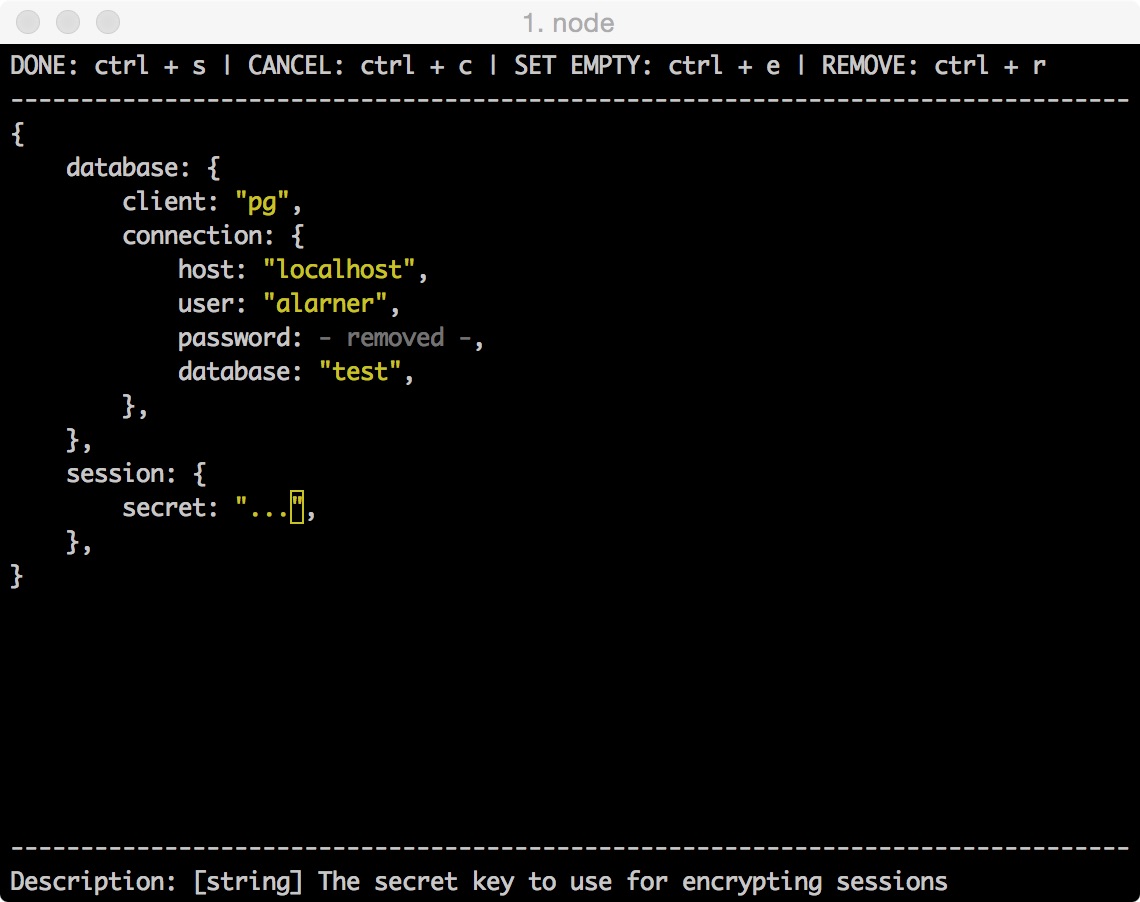
You have the power to modify what information the CLI configuration tool asks for. Imagine you add Twilio as a dependency to your app. It's bad practice to check API keys into your repository (especially if it's public) so you don't want to check in your Twilio API key. Instead, you can prompt other developers who wish to run your app for their Twilio API key the first time the run npm run dev. You do this by modifying the /config/local.template.js.
module.exports = {
database: {
client: '[string] The type of database to use (pg, mysql, mariasql, ...)',
connection: {
host: '[string] The database host',
user: '[string] The database user',
password: '[string] The database user\'s password',
database: '[string] The database name'
}
},
session: {
secret: '[string] The secret key to use for encrypting sessions'
},
twilio: {
key: '[string] Twilio API key'
}
};
This file is simply a JSON structure that describes the fields that you wish to fill when starting your app for the first time. Each property value in the JSON structure desribes the type of data that you expect (string, number, boolean, json) and a description of the information you wish to collect. After adding the twilio section new developers will be prompted for that information. There's more detailed documentation on the config templating tool available.
Configuration options
Below you'll find a complete list of configuration options:
Authentication
file: /config/auth.js
override property: auth
columns.user.email
type: string
default: 'email'
The name of the column in the users table that stores the users email address. When you change this you must also change the associated migration. For more information read the customizing the user database schema guide.
columns.user.firstName
type: string
default: 'firstName'
The name of the column in the users table that stores the users first name. When you change this you must also change the associated migration. For more information read the customizing the user database schema guide.
columns.user.lastName
type: string
default: 'lastName'
The name of the column in the users table that stores the users last name. When you change this you must also change the associated migration. For more information read the customizing the user database schema
columns.authentication.type
type: string
default: 'type'
The name of the column in the authentication table that stores the authentication type. When you change this you must also change the associated migration. For more information read the customizing the user database schema
columns.authentication.identifier
type: string
default: 'identifier'
The name of the column in the authentication table that stores the authentication identifier (often email). When you change this you must also change the associated migration. For more information read the customizing the user database schema
columns.authentication.password
type: string
default: 'password'
The name of the column in the authentication table that stores the authentication password. When you change this you must also change the associated migration. For more information read the customizing the user database schema
columns.authentication.data
type: string
default: 'data'
The name of the column in the authentication table that stores any extra associated authentication data. When you change this you must also change the associated migration. For more information read the customizing the user database schema
columns.authentication.userId
type: string
default: 'userId'
The name of the column in the authentication table that stores the associated users id. When you change this you must also change the associated migration. For more information read the customizing the user database schema
adapters.local.saltRounds
type: integer
default: 10
The number of rounds used to encrypt a given hashed password.
adapters.local.registerRedirect [string, default: '/dashboard']
type: string
default: '/dashboard'
The url where the user should be redirected after successfully registering.
adapters.local.loginRedirect
type: string
default: '/dashboard'
The url where the user should be redirected after successfully logging in.
adapters.[google|facebook|github].clientID
type: string
default: undefined
The client identifier string given by the authentication provider (Google or Facebook)
adapters.[google|facebook|github].clientSecret
type: string
default: undefined
The client secret string given by the authentication provider (Google or Facebook)
adapters.trello.consumerKey
type: string
default: undefined
The consumer key string given by the trello.
adapters.trello.consumerSecret
type: string
default: undefined
The consumer secret string given by trello.
adapters.[trello|google|facebook|github].scope
type: array of strings
default: undefined
An array representing the scope of permissions that you would like access to on the authenticating user's account. Some examples might be getting the users email, posting to their wall, creating new cards, etc.
Below you can find documentation on available scopes for each provider:
- trello
adapters.[trello|google|facebook|github].requireEmail
type: boolean
default: true
A boolean value representing whether or not the user should be required to provide an email. If the authentication provider refuses to provide the email automatically after a user is authorized, that user will be prompted to enter their email address manually. The view associated with this action is in /views/auth/email.
adapters.[trello|google|facebook|github].redirect
type: string
default: '/dashboard'
The url where the user should be redirected after successfully logging in or registering.
Build
file: /config/build.js
override property: build
scripts.loader
type: string
default: 'webpack (development) / browserify (production)'
The scripts.loader parameter specifies which tool to use for bundling client side JavaScript modules. The options are 'webpack' or 'browserify'.
scripts.files
type: array of strings
default: ['public/scripts/main.js']
A list of files to use as entry points for client side JavaScript code. All files will be run through the specified scripts.loader and concatenated together into a bundle.js file or a bundle.min.js file depending on if you are running the build process via the npm run build command (minified) or npm run dev command (un-minified). The paths should be specified relative to the project root directory.
styles.directory
type: string
default: 'public/styles'
The path to a directory where your Sass styles live. All files in this directory will be processed into CSS during the build process. Files that begin with an _ will be treated as partials and not processed into their own CSS files. Instead they will only be used when imported into other Sass files. The final processed CSS files will retain their file name with .css or .min.css appended depending on if you are running the build process via the npm run build command (minified) or npm run dev command (un-minified).
server.files
type: array of strings
default:
[ 'views/**/*.html', 'routes/**/*.js', 'models/**/*.js', 'lib/**/*.js', 'config/**/*.js', 'errors/**/*.js', 'app.js' ]
A list of files or glob patterns to watch for changes while running the server via npm run dev. If a change is detected in any of the matched files or patterns, the server will automatically restart.
watching.poll
type: boolean
default: false
Specifies whether or not the build process should use polling to watch for file changes. Polling can lead to high CPU utilization, but may be necessary to set this to true to successfully watch files over a network, or to successfully watch files in other non-standard situations. Setting to true explicitly on OS X overrides the useFsEvents default.
watching.interval
type: number
default: 100
The number of milliseconds to wait in between polls. Only used if watching.poll is set to true.
Database
file: /config/database.js
override property: database
client
type: string
default: 'pg'
The client parameter is required and determines which client adapter will be used with the library. Options are pg, sqlite3, mysql, mysql2, mariasql, strong-oracle, oracle. You can learn more about this option by reading the knex documentation.
connection.host
type: string
default: 'localhost'
The host (url, IP, etc.) where the database is being run. You can learn more about this option by reading the knex documentation.
connection.user
type: string
default: 'postgres'
The database user to connect with. Running createuser new_user_name on the command line will create a new postgres usre for you. You can learn more about this option by reading the knex documentation.
connection.password
type: string
default: ''
The database user's password to use when connecting to the database. Running createuser -W new_password new_user_name on the command line will create a new postgres user for you with the specified password. You can learn more about this option by reading the knex documentation.
connection.database
type: string
default: 'test'
The name of the database to connect to. Running createdb test on the command line will create a new postgres database for you. You can learn more about this option by reading the knex documentation.
migrations.tableName
type: string
default: 'migrations'
The name of the database table used to store migration history. You can learn more about this option by reading the knex documentation.
migrations.directory
type: string
default: 'migrations'
The directory where migrations live. You can learn more about this option by reading the knex documentation.
seeds.directory
type: string
default: './seeds/dev'
The name of the directory where seed scripts are stored. You can learn more about this option by reading the knex documentation.
Logging
file: /config/logging.js
override property: logging
name
type: string
default: 'a new perk app'
The name to use when logging information or errors. You can learn more about this option by reading the bunyan documentation.
stream
type: stream
default: prettyStdOut
Specified the stream where errors will be logged. By default this will format errors and log them to stdout. You can learn more about this option by reading the bunyan documentation.
level
type: string
default: 'info'
Set the precedence of errors that should be logged. For example, if this is set to 'info', any errors that are level 'info' or greater will be logged. You can learn more about this option by reading the bunyan documentation.
Session
file: /config/session.js
override property: session
secret
type: string
default: 'SECRET_GOES_HERE'
This is the secret used to sign the session ID cookie. This can be either a string for a single secret, or an array of multiple secrets. If an array of secrets is provided, only the first element will be used to sign the session ID cookie, while all the elements will be considered when verifying the signature in requests. You can learn more about this option by reading the express-session documentation.
resave
type: boolean
default: false
Forces the session to be saved back to the session store, even if the session was never modified during the request. You can learn more about this option by reading the express-session documentation.
saveUninitialized
type: boolean
default: false
Forces a session that is "uninitialized" to be saved to the store. A session is uninitialized when it is new but not modified. You can learn more about this option by reading the express-session documentation.
Webserver
file: /config/webserver.js
override property: webserver
hostname
type: string
default: 'localhost'
Specifies the hostname for your application. This is ued by OAuth authentication to know where users should be redirected after authenticating, among other places in the codebase.
reponse.defaultFormat
type: string
default: 'json'
Specifies the default response format for your error messages and authentication endpoints. If you are building a single page app and you are using Perk as an API you probably want to leave this as 'json'. If you are building a more traditional multi-page web application you probably want 'html'.
http.port
type: number
default: 3000
The port at which the unencrypted (http) application is accessible.
http.proxyPort
type: number
default: 3000
If your application is running behind a proxy server *such as nginx) this option specifies the port that the node process is running on. For example, nginx may be running on port 80 but your node process is running on port 3000. In this example the http.port would be 80 and the http.proxyPort would be 3000.
https.port
type: number
default: 434
Optional. The port at which the encrypted (https) application is accessible.
https.proxyPort
type: number
default: 3434
If your application is running behind a proxy server *such as nginx) this option specifies the port that the node process is running on. For example, nginx may be running on port 434 but your node process is running on port 3434. In this example the https.port would be 434 and the https.proxyPort would be 3434.
https.keyPath
type: string
default: undefined
The path to the SSL certificate key file. If you are running nginx in front of your web application then this should be handled by nginx instead. Perk ships with an insecure private key that you can use for development, but should not be used for production.
https.certPath
type: string
default: undefined
The path to the SSL certificate file. If you are running nginx in front of your web application then this should be handled by nginx instead. Perk ships with an insecure certificate that you can use for development, but should not be used for production.